Go to http://seleniumhq.org/download/
Click on the download link for Selenium IDE.
A Firefox prompt will appear, as shown in the following screenshot:
Click Allow button to get it installed on your computer.
You will then be asked if you would like to install Selenium IDE and the exporter add-ons. Following prompt will appear:
Once the countdown has finished on the Install button, it will become active; click it.
This will now install Selenium IDE and formatters as Firefox Add-ons.
Once the install process is complete it will ask you to restart Firefox.
Click the Restart Now button. Firefox will close and then re-open. If you have anything already opened in another browser it might be worth saving your work, as Firefox will try to go back to its original state but this cannot be guaranteed.
Once the installation is complete, the Add-ons window will show the Selenium IDE and its current version:
Selenium IDE is successfully installed on your system.
Click on the download link for Selenium IDE.
A Firefox prompt will appear, as shown in the following screenshot:
Click Allow button to get it installed on your computer.
You will then be asked if you would like to install Selenium IDE and the exporter add-ons. Following prompt will appear:
Once the countdown has finished on the Install button, it will become active; click it.
This will now install Selenium IDE and formatters as Firefox Add-ons.
Once the install process is complete it will ask you to restart Firefox.
Click the Restart Now button. Firefox will close and then re-open. If you have anything already opened in another browser it might be worth saving your work, as Firefox will try to go back to its original state but this cannot be guaranteed.
Once the installation is complete, the Add-ons window will show the Selenium IDE and its current version:
Selenium IDE is successfully installed on your system.


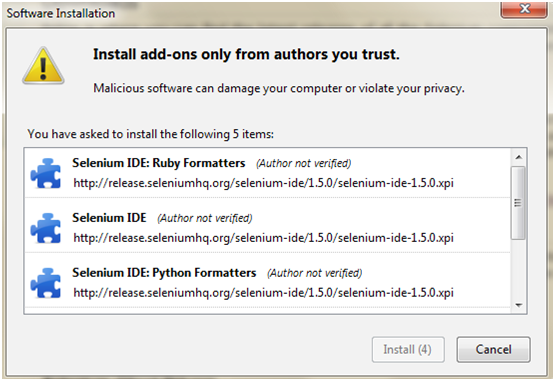


No comments:
Post a Comment